John Njaa – Clipart Cribbage Board
Nibs, nobs, over-pegging, muggins, fourth street, double run, and Raggedy Ann are all terms you cribbage lovers will recognize, even if you prefer your Perfect Hand for woodworking! Whether it’s CNC or card games you love, you will surely want to hear how veteran woodworker John Njaa created these fabulously detailed cribbage boards for raffle prizes at his woodworking club party. We love it when you share your projects on our socials and John did just that, so we simply had to find out more about the wood gifts and decorative pieces he’s been making for his friends and family for over 50 years. He loves to test his skills making furniture, clocks, plaques and games accessories, and lately he’s been using CNC with a combination of Design & Make clipart, VCarve and Aspire. Let’s find out more about John’s craft and see how easy it is to add your own clipart to projects and give your creations that extra special edge.
Hi John, it’s great to see the fantastic cribbage boards you’ve made. Thanks so much for sharing them on our Facebook page. Can you tell us a bit about you and how you got into woodworking?
I retired from the U.S. Navy in 1976 after 20 years’ service but I started woodworking before I left the Navy using my own equipment and workshops in various homes. In 2007 I moved into a retirement community and joined their woodworking club that has a fabulous, well-equipped shop. I’m 84 now so I guess I’ve been woodworking off and on for over 50 years! During that time, I have built mostly furniture and decorative items for my home and for others. For the most part, I am self-taught but after joining the woodworking club and having access to the shop and other members, my learning curve has steepened significantly and mostly because I have learned so much from so many tremendously knowledgeable and talented club members. I also take full advantage of the internet in researching, learning and inspiration.
Wow that’s fantastic that you’ve managed to keep your hobby alongside you throughout your civilian life. How did you get into CNC and what equipment do you use?
I purchased my Next Wave HD510 CNC machine in June 2020 after a couple years procrastination, and I honestly wish I’d started using CNC years before I did. I have a garage as my workshop and with my CNC is a compound mitre saw and a SawStop Jobsite table saw along with a variety of hand tools, power and otherwise, which I use to prepare materials for the CNC. I still utilise the club shop equipment to prepare work pieces for the CNC, especially the jointer and planer. When I purchased my CNC, the Covid pandemic was upon us and the club’s woodworking shop was closed for a long time along with many other places in the community, so for a long time, we didn’t leave the house much. That gave me the time to learn and experiment with the software and hardware. There wasn’t much else to do for a long time, but it was a great opportunity and extremely beneficial in getting real technical experience.
What projects do you enjoy making?
I get a lot of enjoyment from just using my CNC machine and software, whatever the project, but I do have favourites in the wood I like to use for carving and those are cherry, maple, mesquite and purple heart. I also like the way MDF carves but it’s messy and the dust is hazardous. I’ve experimented with lots of finishes and have applied what I have learned over the years to all the CNC projects that I’m creating now. I very much like shellac both as a sealer and final finish.
Tell us about your Vectric software journey.
VCarve Desktop came with the machine and I liked it immediately. I soon upgraded to VCarve Pro and recently to Aspire. I am a big fan of Vectric software. I have been a computer geek for a long time and used all kinds of software on-the-job and for my personal use, and I have to say that using Vectric Desktop through Aspire is a joy. It’s so smooth, powerful and well thought out. It takes lots of work, study, research and experimentation to use it well though but that is to be expected. The are so many capabilities and nuances to learn and most of the challenge and fun I have with CNC is at the computer. It is almost an afterthought to go out to the machine and carve!
That’s great to hear that you enjoy delving into the software functionality. We love that you get experimenting as trial and error is really the best way to learn. How did your cribbage project come about?
It’s interesting for me to experiment with different kinds of projects, materials, tooling and carving strategies so I haven’t focused on just one thing. I used to play lots of cribbage when I was in the Navy so I thought a cribbage board using various techniques and elements would be appropriate. That led to the Bernie cribbage board. Then, the woodworking club I mentioned was having holiday luncheon during which there were to be drawings for door prizes, and I was asked to make one of the door prizes. That led to the Kokopelli cribbage board with the number 29, the perfect cribbage hand. I called it the Perfect Cribbage Hand Ceremony. Corny, I know. After that board, I made the one with the lid for storage and that’s got a VCarve inlay of card suits. Those are the only cribbage boards I have made so far.
Is this the first time using clipart to help with your projects, and if so, how was the experience?
I’ve been using Design & Make clipart to enhance my projects for some time and at least half of my projects contain these fantastic 3D models. Take a look at my gallery and you’ll see all but the last one have Design & Make elements as they’re so easy to use and always high quality.
Do you have any top tips for other makers with their own woodworking hobby?
To realize maximum benefit and enjoyment of the CAD software and the machine, it is essential to learn all one can via the excellent tutorial videos produced by Vectric, as well as Mark Lindsay and others on YouTube. Also, lots of patience, practice and experimentation is essential. If someone is not willing to put in the work on those elements, CNC is probably not the hobby or occupation to get into.
Thank you for sharing your love of CNC with us and for making these wonderful gifts for others to enjoy. We can’t wait to see more of your projects on the socials very soon.

















 Previous Post
Previous Post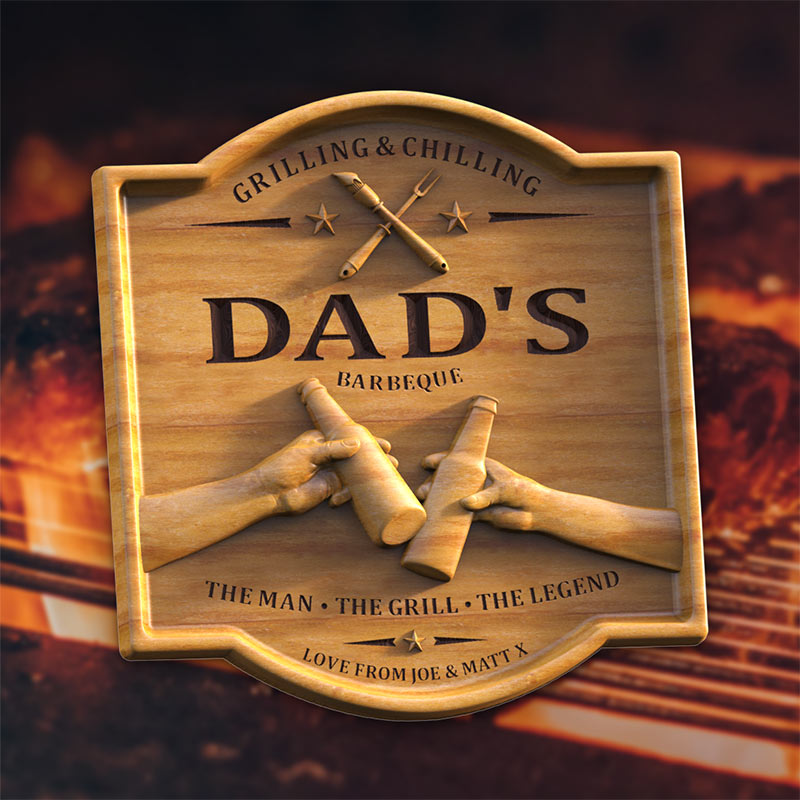 Next Post
Next Post


