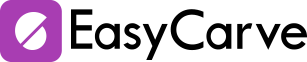
Quickly and easily carve 3D models on your CNC machine with EasyCarve.
Powered by Design & Make, EasyCarve has access to over 7,000 CNC ready 3D relief models from it’s built-in library.
Easy to follow, step-by step- guide
Follow the simple steps set out in the software to choose your 3D model, choose your material and tooling, generate and preview your toolpaths and you’re all set to export your toolpath to carve on your CNC machine.
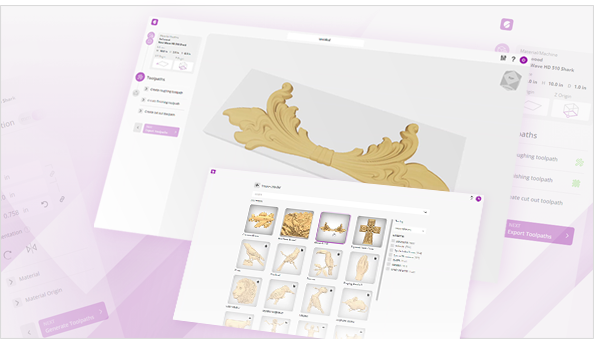

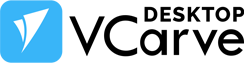
Create decorative 2.5D carvings & import 3D models in VCarve
Take your CNC projects to the next level with Vectric VCarve, the perfect software for crafting professional-quality designs with ease. Whether you're creating detailed signs or custom parts VCarve offers powerful 2D and 2.5D design tools, an intuitive interface and precise toolpath generation.
Its advanced features, like v-carving, pocketing, and engraving, allow you to tackle a wide range of applications with confidence. Compatible with most CNC machines and offering realistic previews, VCarve makes designing and machining fast, accurate, and enjoyable. VCarve includes over $2,000 worth of Design & Make clipart
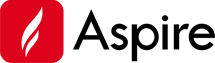
Create your own 3D models with Aspire
Aspire brings together all of the 2D & 2.5D tools and functionality available in VCarve with added 3D design tools enabling you to create 3D relief models and machine them with 3D machining strategies. Aspire empowers you to bring your ideas to life with its intuitive design tools, powerful 3D modeling capabilities, and precise toolpath generation.
Aspire includes over $5,000 worth of Design & Make clipart.
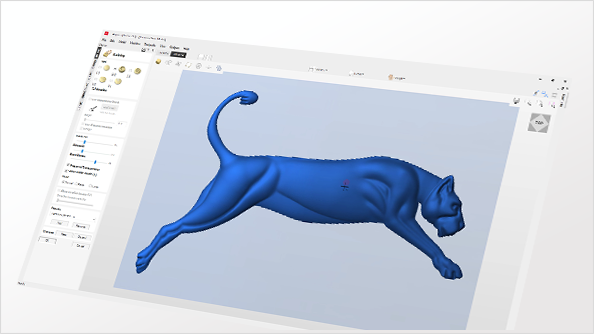
I just downloaded the Home for the Holidays No.5 and there are so many great ideas here. I started with this one but not sure which one I want to do next. Thanks for the new project and thanks for the ideas! This is going to make a great gift.
by Harry K
We wanted to venture into 2.5D work - the Clipart and Design & Make projects were perfect. Thank you so much for supporting the 'weekend cnc warriors' like myself!
by John S
